Could one of our features to increase personalization and creativity in your classroom be hiding in plain sight in your Companion App? If you’ve ever noticed the joystick next to your initials in the top right corner and wondered, “What is the Controller?”, we’ll introduce this feature and get your creativity flowing by showing some unique ways to use it in your classroom.
RoboKind Controller Basics
Once you’ve logged into the RoboKind Companion app and have the option to select your classroom, you’ll notice the RK Controller icon in the top right corner.
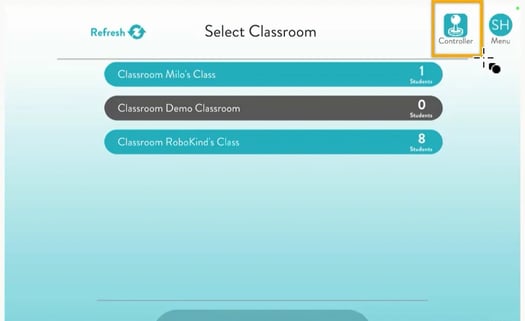
Want to test out the RK Controller with your students but not sure where to start? We’ve got you covered! We have preexisting content built into the RK Controller under the following tabs: Speech, Movement, Emotion, Sound, and Visual. Using your robot or virtual avatar, you can interact with students in unique and creative ways that are custom to the needs of your classroom. Whether planned in advance or in the moment, our existing content allows you to explore ways to have personalized interactions with your students.
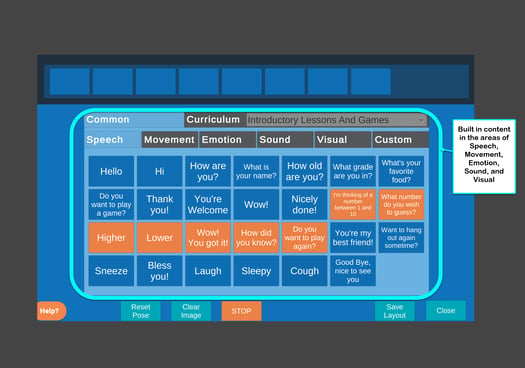
Customizing Speech
and Animations
Once you’re ready to level up your customization game, you’ll notice there are blank spaces along the top and a “Custom” tab full of blank spaces:
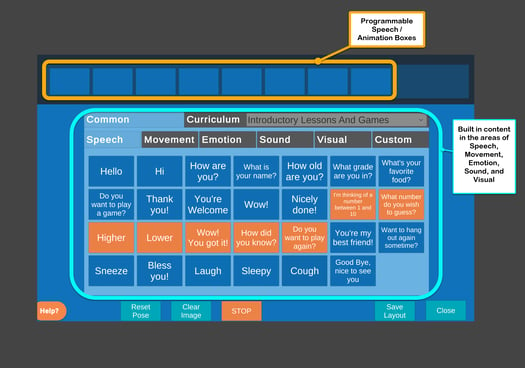
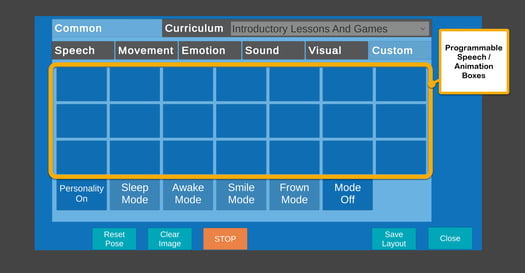
To program any of the empty boxes in the RK Controller, long click on an empty box and select “Speech” or “Animation” from the popup.
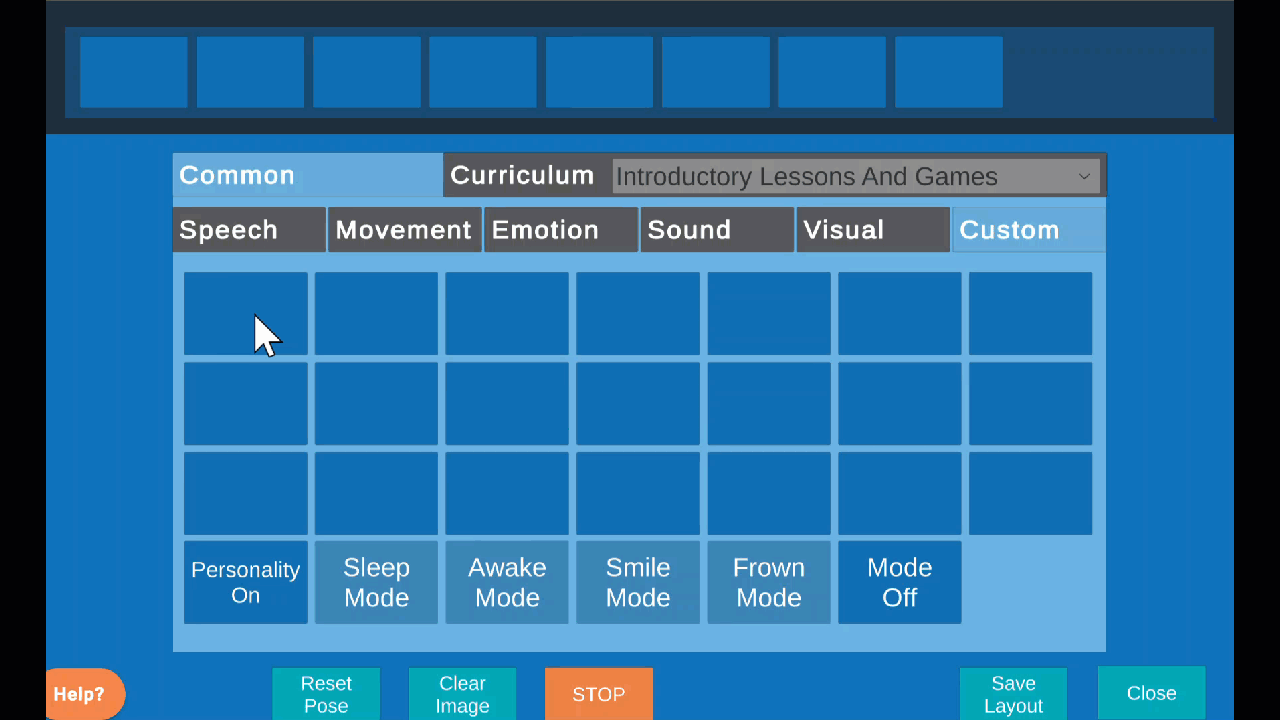
To activate the customized box, select it as you would one of the existing content buttons:
Examples of Creative
Uses in the Classroom
Pike Road Schools used the RK Controller to engage with a student using the book “Brown Bear”. You could also program your robot or avatar to say repeated phrasing that happens within your story as a co-storyteller.
Here’s a sample of how you can use the RK Controller to create content for morning meetings:
Do you have subject area content that needs to be addressed? You could use the RK Controller and your robot or avatar to engage in that content through co-teaching, storytelling, or asking questions about the content.
Whether programming your robot or virtual avatar to greet each student as they enter your classroom, leading your school’s motto at a pep rally, engaging in your subject area content, or personalizing a “Happy Birthday” greeting for a student (or colleague!), the possibilities are endless when using your RK Controller!


